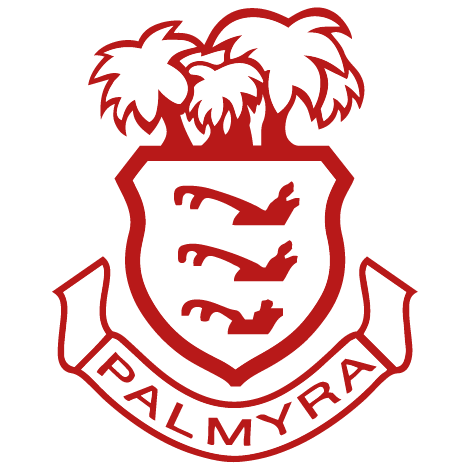Aiden Haines - 09/26/2022
How to get started
The first step is to go make an account over at Bitwarden's site. BUT WAIT!!!
Take some time to think about this step. The "master password" will be the only password you will have to remember so make it one you have never used before. I recommend using a passphrase, a random combination of words that the world has never seen before. If you don't think you will remember it, write it down on a sheet of paper that you can use while you start to memorize your new password.
It's recommended you download their browser extension. To make it easier to use and manage your saved passwords.
What's next?
Below is a video I found that will help you with getting started saving your first passwords and getting used to the app.
The conclusion
Password managers are a great tool to keep you safe across all of your logins. There is also a mobile app too that you can link and sync with your browser!
If you need any help make sure to Google It first, but then feel free to reach out to me at [email protected]