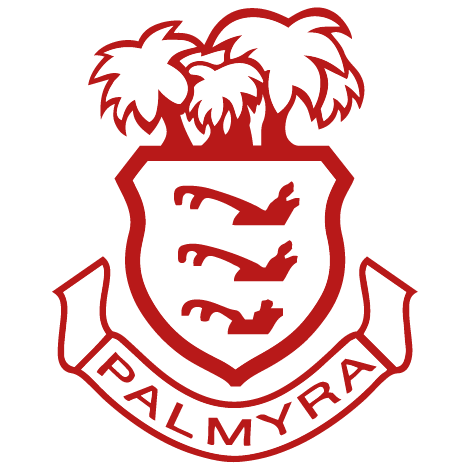ONCOURSE 2023-2024 ANNUAL STUDENT INFORMATION UPDATE
FREQUENTLY ASKED QUESTIONS
Q: When can I complete the OnCourse Annual Student Information Update?
A: Notifications will be posted to our website when this process begins, typically in early part of August. A parent or guardian will be required to login to their OnCourse Connect parent portal and validate the contact information for each of their children. Please note: Students will NOT be able to access the Portal until this has been completed!
Parents or Guardians will need to use their own OnCourse Connect account and will need to login at https://www.oncourseconnect.com.
Q: How can I get an account for OnCourse Connect?
A: OnCourse Connect accounts are created automatically during the registration process. If you do not know your OnCourse Connect account, you will need to contact a secretary in your child's school. They can help you access your account.
Q: Once I complete the OnCourse annual student update, how long do I have to wait for the student schedules/ classroom assignments to be available?
A: Student schedules will most likely be released by the school district in late August. Once you complete the update, you will be automatically returned to OnCourse Connect. At that point, you will be eligible to receive student information upon its release. If student schedules, classroom assignments or teacher websites are not showing up it is most likely the district has not released them yet.
Q: I have more than one student in the Palmyra School District, how do I complete the OnCourse annual student update for multiple students?
A: All returning students in grades Preschool-12 should be linked to your OnCourse Connect account. After completing the update for the first student, you will be automatically directed to complete the update for any additional students that are linked to your account. If you are missing students from your parent portal profile, please contact our Registrar:
Ms. Kimberly Allen at 856-786-9300 x1000 or email at [email protected].
Q: The home address information is not correct in my account. How can I change that information?
A: Certain information in OnCourse, such as the home address, must be validated by the Registrar. Please contact our Registrar, Ms. Kimberly Allen at 856-786-9300 x1000 or email at [email protected] to make such changes.
Q: I am a student. Can I complete the annual registration update?
A: No. The OnCourse annual student update is only available to parent and guardian accounts through OnCourse Connect. If your parent/guardian has not completed the registration update, you will not be able to access your schedule information via OnCourse Connect.
Q: I completed the OnCourse annual student update, but I am not able to access OnCourse Connect?
A: While there could be a technical reason for this, it is most likely because your child’s school has put a block on the account. This could be something as simple as the school has determined schedules are not completed or it could be for reasons such as outstanding fines or schoolbooks that have not been returned. If that’s the case please contact the Main Office secretary in your child's school to assist you in resolving the issue.
Q: Why am I not receiving email messages from the Palmyra School District?
A: If you have previously received email messages and are not currently receiving them from the Palmyra School District, it is possible that you have marked our emails as spam or unsubscribed from our automatic email system.
You must also have a valid email address on file in OnCourse Connect. If you need assistance re-enrolling in district emails, please make sure that your email address is up-to-date. Further assistance is available by contacting the Main Office secretary in your child’s school.
Q: I logged in to OnCourse Connect, but why is there virtually no information displayed during the summer months?
A: During the summer, there is limited information available on OnCourse Connect. In mid-August the OnCourse annual student update will be available for the guardians of returning students. Student schedules will not be available until late August. During the school year, there will be active, real-time data available through the parent portal of OnCourse Connect.
Q: I forget my password for the OnCourse Parent Portal.
A: Click the password reset button on the login page. Information will be sent to the email that is in your parent profile. If the email in the system is not current you should contact the Main Office secretary in your child's school.
Q: How can I secure assistance with OnCourse Connect?
A: Please contact the Main Office secretary of your child's school if you need assistance. They are equipped to help with resetting passwords and certain other issues relative to logging into the system.
Please be aware that at this time of year, we can experience high volumes of support requests, so we thank you for your patience.
Palmyra School District Main Phone: 856-786-9300
Office at Delaware Avenue Preschool: x1015
Office at Charles Street School: x2002
Office at Palmyra Middle School: x3195
Office at Palmyra High School: x3185